The Kontrol Panel's Project section holds all properties and settings associated with the whole project and the project's final master output image.
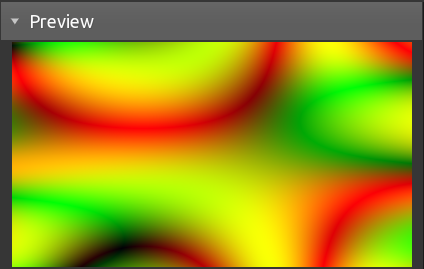
Displays a preview of the current project's final output image
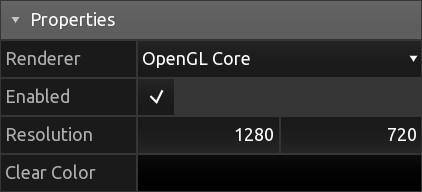
The currently active renderer backend and shader language source type. This is the same setting as the Graphics API preference option.
If enabled, the final output image will be updated each frame. Otherwise, the last generated output image will be displayed.
Pixel resolution of the 2D color texture to which the final output image of the project will be rendered to.
Render passes by default are configured to use this project resolution for their individual output images, but can be configured to use any custom resolution as well.
RGBA color that the 2D color texture will be cleared to before rendering the project's final output image.
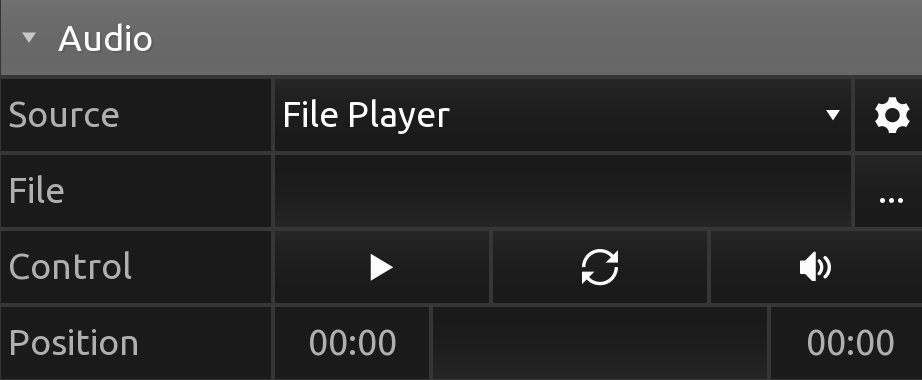
The source audio input used by all audio-based parameters:
The file to be played back. KodeLife can play the following audio formats:
File playback control:
Current file playback position and search bar

Parameters added at the project level, that will be set and updated for all passes and all shader stages.
Clicking the + button at the end of the header row will open a menu with all available Parameter Types