Interface
The following pages in this section describe each part of TouchViZ's interface in detail.
A global feature of TouchViZ's interface is the behavior of the slider controls used throughout the application. Depending on how you interact with this interface control you can achieve different effects.
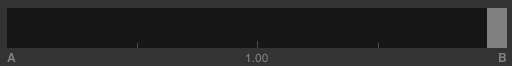
Absolute value change
When touching the handle of a slider directly the slider will change its value directly mirroring your movement
Relative value change
When touching a slider anywhere but the handle the slider will change its value relative to your movement
Interpolated value change
When double-tapping a slider in the left third, middle third or right third of its area, the slider will smoothly interpolate to the values 0.0, 0.5 or 1.0 respectively.