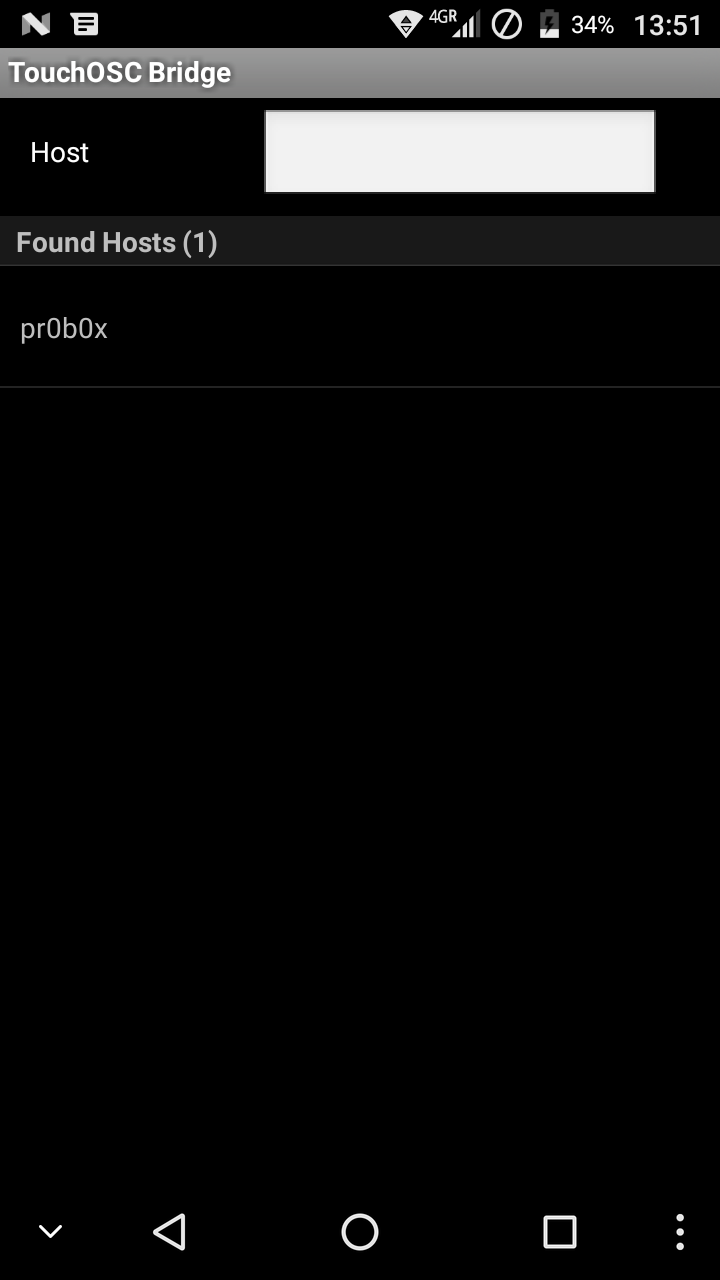TouchOSC Bridge Connection
TouchOSC Bridge is a standalone tool-application for Windows and Mac OS X that can relay MIDI messages sent from TouchOSC over WiFi to any MIDI-capable application on your computer and vice versa. The application can be downloaded from the TouchOSC page.
After the application is installed and run, two MIDI ports named TouchOSC Bridge will be created on your computer, one for input and one for output. The TouchOSC Bridge application will send any MIDI messages received from TouchOSC on the output port, and will send any MIDI messages received on the input port back to TouchOSC over the network.
For TouchOSC to be able to send MIDI messages to TouchOSC Bridge, a layout's controls will have to be configured to send MIDI messages. See the Control Properties section for more info on configuring MIDI messages.
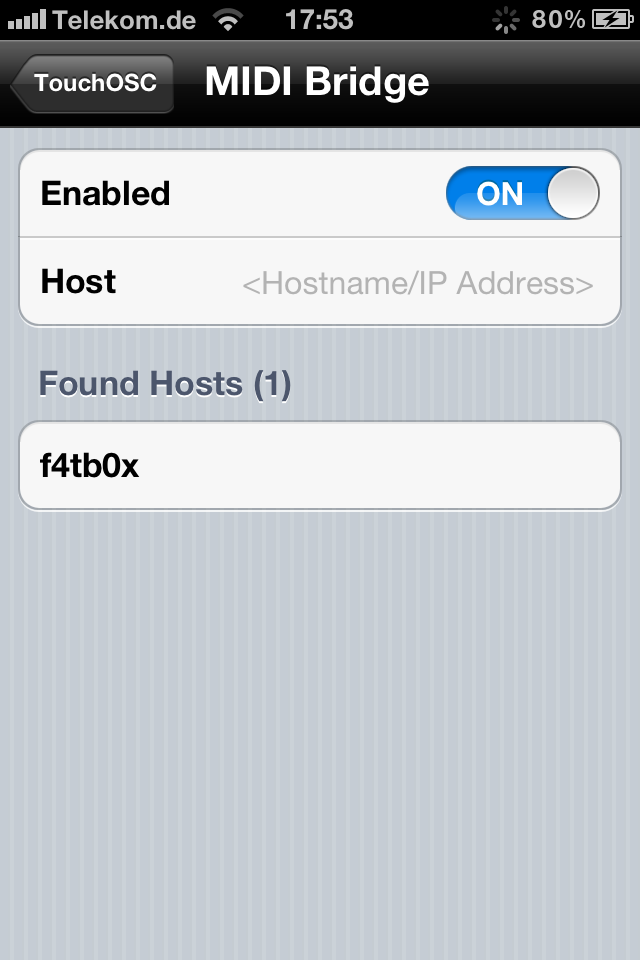
While on this screen, TouchOSC will search the network for any computers running the TouchOSC Bridge, and if found, will display them in the list Found Hosts. Selecting any of the entries in this list will configure the Host for this connection automatically.
In case your computer running the TouchOSC Bridge cannot be found, enter the computer's IP address manually to finish the configuration. Check the Appendix for instructions on how to find your computer's IP address.
For a step-by-step on how to install and set up this type of connection, please also see MIDI with TouchOSC Bridge.