TouchOSC Mk1 Manual
Editing layouts
This is the manual for the Mk1 version of TouchOSC. You can find the manual for the current version here.
TouchOSC layouts can be created and modified with the free TouchOSC Editor application for macOS/Windows/Linux which you can download here.
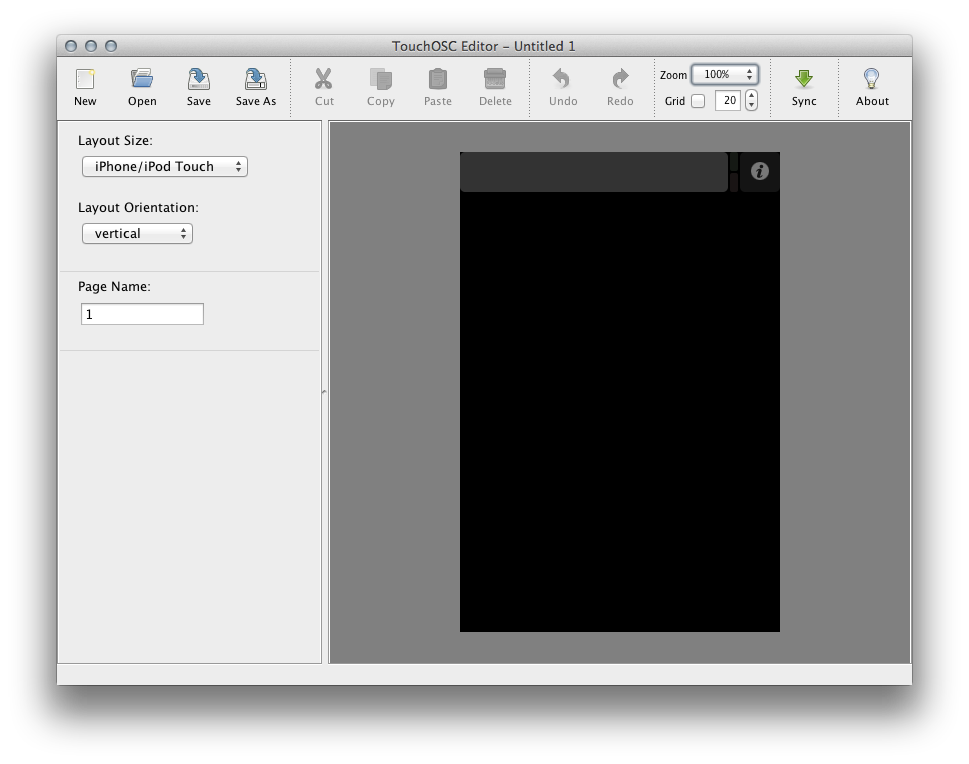
When you run the editor application you'll see the window pictured above. At the top you'll find the editing toolbar, to the right is the editing view with a preview of the layout and to the left of the properties panel which displays contextual information and properties of whatever object is currently selected in the editing view.
In the following sections we'll go over all the editor application's functionality.