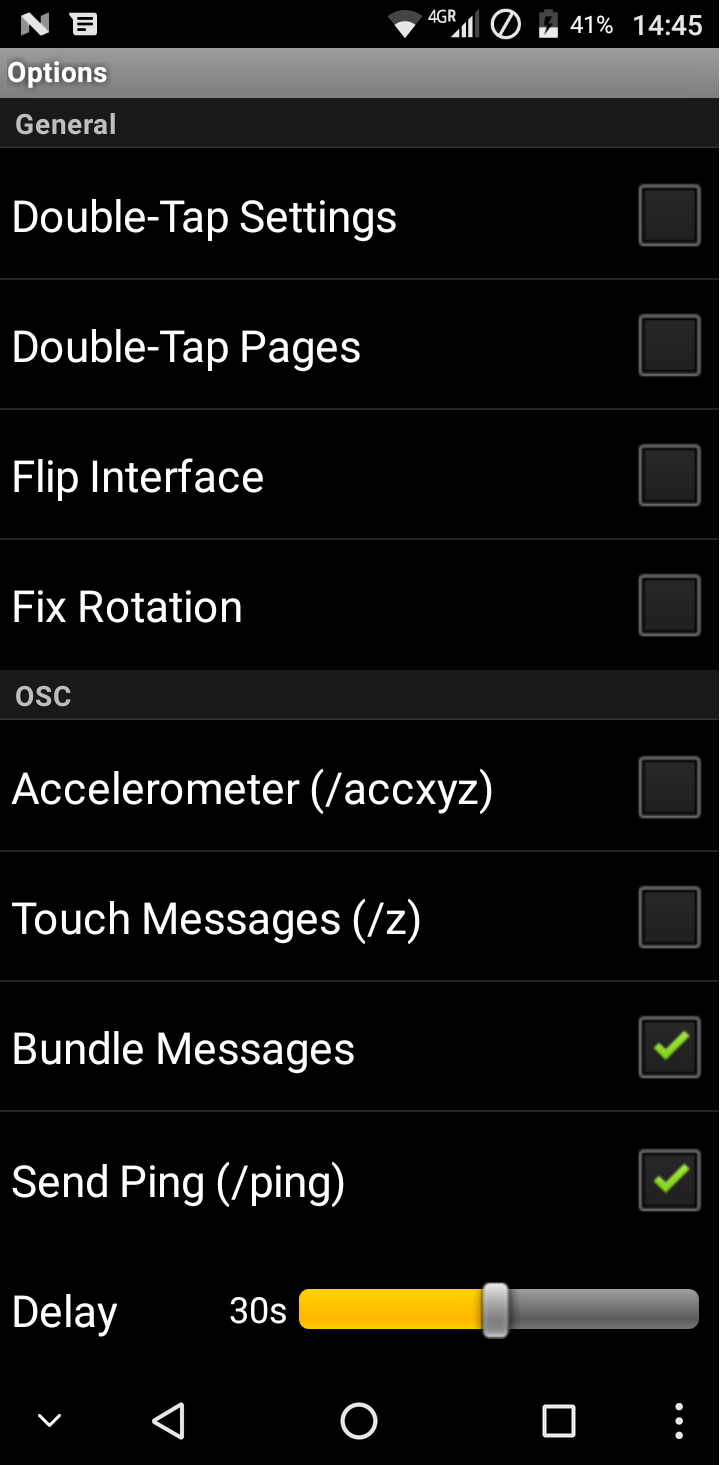Options
General
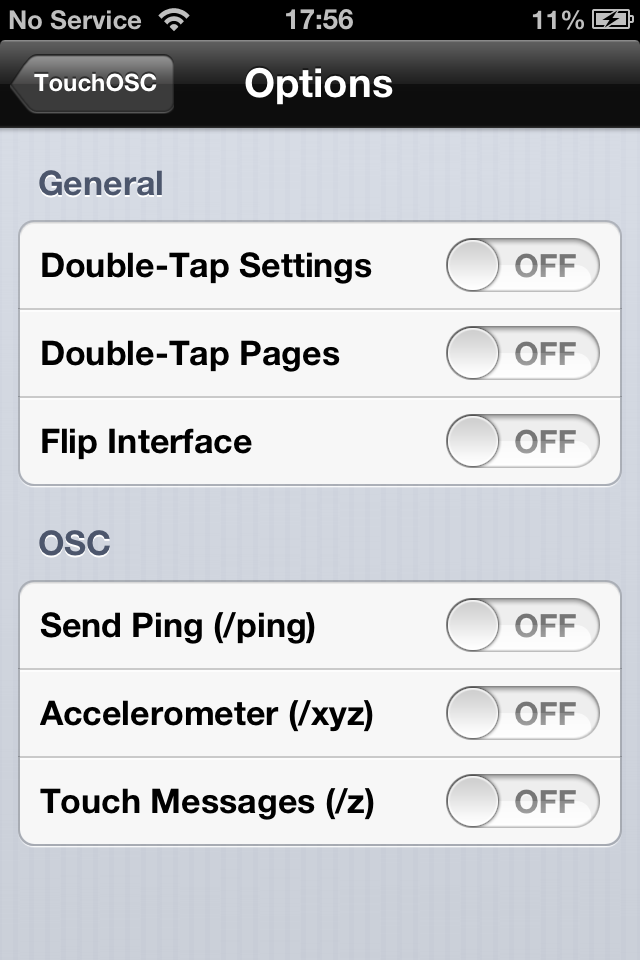
Double-Tap Settings
If enabled, only double-tapping on the circle icon in the top right corner of the control interface will make the application switch back to the main configuration screen, otherwise a single tap will suffice. This can be useful in live-performance situations to avoid accidentally switching back to the settings screen.
Double-Tap Pages
If enabled, only double-tapping on any of the Tab-bar buttons of the control interface will make the application switch pages, otherwise a single tap is enough. This can be useful in live-performance situations to avoid accidentally switching pages.
Flip Interface
If enabled, TouchOSC will rotate the control interface 180 degrees.
Fix Rotation
If enabled, TouchOSC will try to fix the layout rotation on devices that force applications into certain preset rotation settings. This setting might not work on all devices.
OSC
Accelerometer (/accxyz)
If enabled, TouchOSC will continuously send the device's accelerometer sensor data as three floating point arguments to a /accxyz OSC message, where the three arguments correspond to measured acceleration in x, y and z.
Touch Messages (/z)
If enabled, all controls that react to user interaction will send an additional floating point OSC message, indicating the start of a touch event with a of value 1.0, and the end of a touch event with a value of 0.0. This message is sent with an OSC address that is constructed by appending /z to the control's regular OSC message address. If, for example the control has the OSC address /1/fader1 the additional z message will be sent with the OSC address /1/fader1/z.
Send Ping (/ping)
If enabled, TouchOSC will send a /ping OSC message without arguments repeatedly every specified time interval. This can be useful with some applications to maintain an active connection or to monitor that TouchOSC is still running.